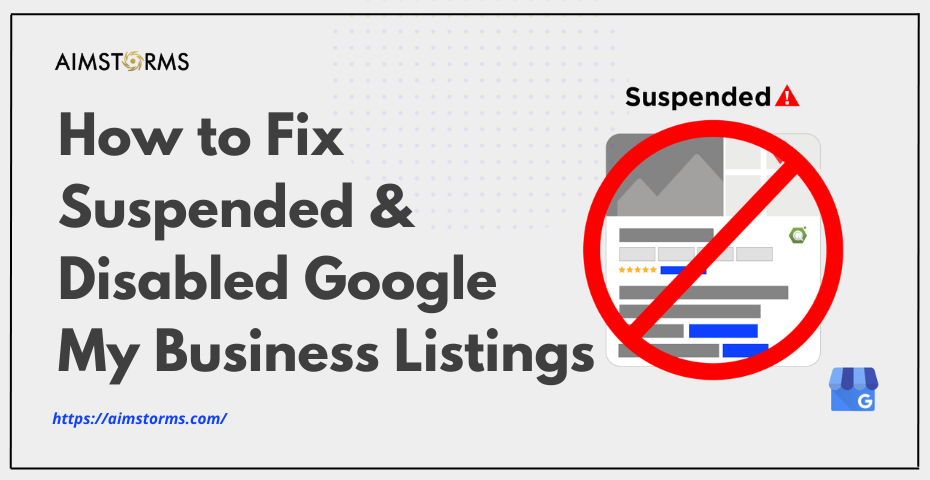In today’s competitive digital landscape, a strong online presence is a non-negotiable asset for any business. Google My Business (GMB) is one of the most powerful tools available to ensure that your business is easily discoverable by potential customers. However, many business owners face a frustrating issue: their GMB profile gets suspended or disabled without clear communication from Google. If you’ve ever found yourself staring at a disabled Google My Business account, wondering what went wrong and how to fix it, you’re not alone.
But here’s the good news: it is possible to recover your Google My Business profile and get your listing back in good standing. Understanding the reasons why your GMB listing may have been suspended is key to resolving the issue and preventing future suspensions. In this guide, we’ll explore common causes of suspension, step-by-step instructions on how to fix your Google My Business profile, and tips for maintaining a healthy listing.
Reasons Why Your Google My Business Listing Can Get Suspended
Before you can resolve the suspension, you need to understand why it happened in the first place. Google is incredibly strict about its guidelines and takes violations seriously. Here are some of the most common reasons your GMB listing may have been suspended:
- Violation of Google My Business Guidelines Google has a set of guidelines that businesses must adhere to in order to remain in good standing. These guidelines cover everything from the type of business you’re listing to the accuracy of your business information. If your business violates these rules, such as listing inaccurate business details or attempting to manipulate reviews, Google may suspend your profile.
- Incorrect Business Information If your business details—such as your business name, address, or phone number—are inconsistent with the information provided on your website or other online directories, Google may flag your listing as suspicious and suspend it. This inconsistency often raises red flags about the legitimacy of your business.
- Multiple Listings for the Same Business Creating multiple listings for the same business location is another common reason for suspension. Google only allows one listing per location, and creating duplicates can cause confusion and even lead to the removal of your profile.
- Fake or Invalid Reviews Google’s algorithm monitors reviews closely. If your listing receives fake reviews or you try to manipulate ratings, your profile may be suspended. It’s essential to ensure that all reviews are authentic and reflect real customer experiences.
- Business Categories and Services Not Matching Selecting incorrect or misleading business categories can also result in suspension. Your Google My Business profile should accurately represent the services you offer and the category your business falls under.
- Suspicious Account Activity Google monitors all activity on business accounts. If it detects suspicious actions—such as frequent changes to business details, multiple logins from different IP addresses, or changes in business ownership—it may flag your account for review and potentially suspend it.
How to Fix Your Suspended or Disabled Google My Business Listing/Profile
Once you’ve identified the cause of your suspension, it’s time to take action. Here’s a step-by-step guide to fix your Google My Business listing:
Step 1: Review Google’s Guidelines
Before making any changes, revisit Google’s guidelines for Google My Business. Ensure that you fully understand the rules and that your business complies with them. Make any necessary adjustments to your profile to align with these guidelines.
Step 2: Correct Your Business Information
Go over your business name, address, phone number, and website URL. Double-check that all details are accurate and match the information on your website and other online listings. Google uses consistency across the web to verify a business’s legitimacy, so it’s important that all details are uniform.
Step 3: Remove Duplicate Listings
If you’ve created duplicate listings, you’ll need to remove them. Use the Google My Business dashboard to find and delete any additional listings for the same location. Google will only allow one listing per physical location.
Step 4: Verify Your Business Location
If your GMB listing was suspended due to location issues, you may need to re-verify your business. Google will send a verification postcard with a code to the address you’ve listed. Follow the steps to re-verify your location and restore your profile.
Step 5: Appeal the Suspension
If your business is still suspended, you can file an appeal. Google provides an option to request a review of your suspended account. In your appeal, be clear and concise about the changes you’ve made to rectify the situation. Provide supporting evidence, such as updated business information, to help Google understand that your listing complies with their policies.
- Go to Google My Business Help Page
- Submit a Support Request
- Provide Evidence of Compliance
Be patient—Google’s review process can take several days or even weeks, so it’s important to remain proactive but not pushy.
Step 6: Monitor Your Listing
Once your listing is restored, monitor it closely to ensure that no new issues arise. Avoid making frequent changes to your business profile, as this can raise red flags with Google. Keep your information accurate and up-to-date to prevent future suspensions.
Tips to Avoid Future Suspensions
Now that your Google My Business listing is back in good standing, it’s important to follow best practices to prevent another suspension:
- Maintain Accurate and Consistent Information Always make sure that your business details are consistent across all platforms, including your website, social media pages, and other local directories. Google values consistency and will flag your listing if your information doesn’t match elsewhere.
- Follow Google’s Guidelines Stick to Google’s rules. This includes not trying to manipulate reviews or selecting inappropriate business categories. Only use accurate, truthful descriptions for your business.
- Avoid Suspicious Activity Avoid making frequent changes to your listing. Google flags accounts that show signs of suspicious activity, so make updates only when necessary and avoid logging in from multiple locations.
- Engage with Customers Authenticity Encourage real customer reviews and avoid any tactics that could be considered unethical. Focus on delivering excellent service, and let the positive reviews come naturally.
- Use Google’s Help Center In case you ever face issues again, Google’s My Business Help Center provides a wealth of information and support for businesses. It’s a great resource to keep on hand.
Conclusion
A suspended Google My Business listing can be a major setback, but with patience and the right approach, you can restore your profile. Following Google’s guidelines, correcting inaccuracies, and taking proactive steps can resolve suspension issues and protect your online presence. Remember, maintaining an accurate and well-managed GMB profile is crucial for your business’s visibility and growth.
If you’re struggling to manage your Google My Business profile or need help ensuring your listing remains in good standing, AimStorms can guide you through the process. Let us help you optimize your online presence and ensure your business is visible to the right customers at the right time.